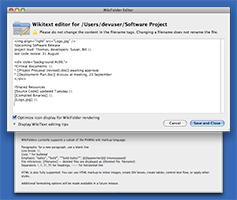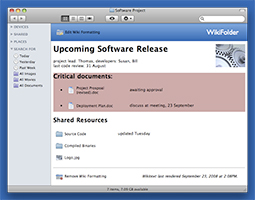Annotate Your Folders
The Mac OS X Finder gives you lots of ways to organize and view your files—by icon, by list, and using the new Cover Flow technology in Leopard—but very few options if you want to describe what the files in a folder mean to you and how they relate to one another.
Wouldn’t it be useful if Finder included a view that worked like a web page, allowing you to add text and pictures to help you remember what a group of files is about? What if you could create groupings for files that you created at different stages of a project and leave yourself notes about each cluster, such as the date you submitted the files for review and the goals you were trying to accomplish in each stage? WikiFolders gives you this kind of power and flexibility, letting you see your files and the annotations describing those files side-by-side, right in the Finder.
Easy Editing…Just Like a Wiki
WikiFolders allows you to add rich-text annotations to any of your folders with the same, familiar markup used by web-based wikis. You can group your files together, create headings, format your text, and include inline images. You can even use standard HTML formatting to create more exotic formatting like boxes and multi-column layouts.
The WikiFolders markup editor includes a quick-reference formatting drawer, so help is always just a click away. And if you’re not sure how you want your folder to look, just try it out…WikiFolders shows you the result of your changes right away, and it’s easy to remove the formatting altogether if you don’t like how it turns out.
Automatically Keep Your Annotations Up-to-Date
While the WikiFolders application is running, your folder’s annotations are automatically updated whenever the folder’s content changes. When you add a file, its filename is added to the folder’s markup file and it is automatically placed at the bottom of the folder. When you remove a file, the markup is updated with a placeholder showing where that file used to be listed. When you make edits to the folder’s display options or markup, the new annotation view is re-generated immediately.
Annotations Anyone Can See
The WikiFolders application changes icon view options for each of the folders you annotate, which means that your annotations are visible to anyone who uses the Finder to browse your folders, even when they are shared across a network. Your friends and colleagues don’t even need the WikiFolders application installed to see the notes and formatting you’ve applied to your folders, although they do need to grab a copy of WikiFolders (and have write access to the folder) if they want to contribute to the folder annotations.
Download WikiFolders
WikiFolders requires Mac OS X version 10.5 (“Leopard”) or newer. You can either download a Universal binary of the application or you can grab the source code and build the project yourself using Apple’s Xcode 3.0 development environment.
 Download the executable (Universal binary, version 1.2)
Download the executable (Universal binary, version 1.2) Explore the source code (current version, available via GitHub)
Explore the source code (current version, available via GitHub)
WikiFolders is released under the GNU General Public License (version 3). This program is distributed in the hope that it will be useful, but WITHOUT ANY WARRANTY; without even the implied warranty of MERCHANTABILITY or FITNESS FOR A PARTICULAR PURPOSE. See the GNU General Public License for more details.
WikiFolders is also under active development. We would appreciate if you would report any bugs that you find in the software using our SourceForge bug tracker.
About the Researchers
Stephen Voida is an associate professor in the Department of Information Science at the University of Colorado Boulder.
Saul Greenberg is a professor emeritus in the Department of Computer Science at the University of Calgary.